Framework 13 Review
A love letter to the best parts of computing.

I have something to confess. Throughout the start of my IT career, I developed a terrible habit: Using work laptops for personal endeavors.
I know, I know! But it was nothing bad, I promise. Usually just watching YouTube videos, some light coding, and occasionally updating my personal finance spreadsheets. The issue got real bad when I realized I'd bring them with me everywhere, just to have some heft in the backpack. Hell, one of my machines came with me on a 10-day hiking trip through coastal Spain. As I've grown in my career, I've come to realize that work-life separation is more important than younger me realized. And so, my search for a laptop to call my own began.
As a Mac sysadmin of 6 years, I originally considered getting a Macbook to keep things familiar, but I saw the AI marketing and the price tag, then decided to steer away. I considered buying a surplus machine from my new job, but they're all moderately old and have this thin layer of grime that doesn't go away no matter how hard I wipe. I even tried reviving an old HP Envy I bought from Costco for college 7 years ago, but that thing could barely be considered alive, held together only by scotch tape and a dream.
After a conversation with a coworker, I was reminded of the Framework 13, a laptop from a relatively new company with a reputation for repairability. Every part within the machine is designed to be serviced and replaced if needed, and this design ethos has the side effect of making their products very upgradable. Looking at the price tag, a last-gen 7640U model was only $745 base. After customization and taxes, it worked out to just over $1k, which was somehow cheaper than most of the competition. And so, I pulled the trigger.
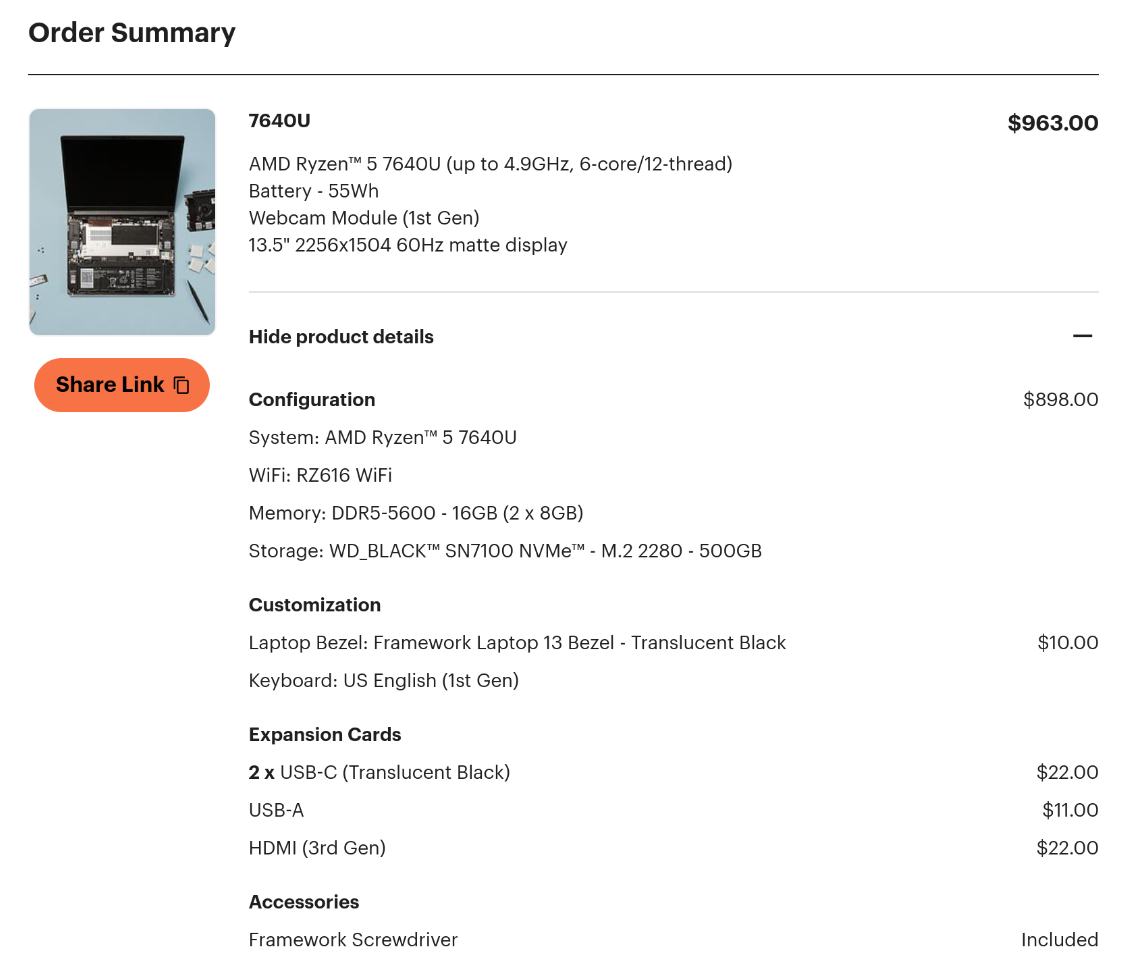
I considered it a long-term investment, not only from a professionalism standpoint, but also from a frugality standpoint. If this machine is as repairable as they say then I'll be able to service it myself for cheap, and in the long run it'll be way less than buying a new machine every 3 years or so. Additionally from an ethical standpoint, I also thought it very important to support a company who rows against the computational current and insists that performance and serviceability are not mutually exclusive.
As I anxiously waited for my laptop to arrive, I thought about what my vision for the machine would be. What would I put on it? And what would it be configured to do? After much thought, I figured I would compliment the hardware design ethos and make this machine my love letter to the three tenets that I believe make technology great: the do-it-yourself element, open-source software, and Linux.
That's right, baby! For the first time since high school, I've decided that I would daily drive Linux as my main OS. I tried Ubuntu back then and it posed several challenges that ultimately resulted in me re-imaging my Latitude 3330 with Windows 10, but since then, Linux has come a long way. Between the AUR, Proton, and WinApps, there's never been a better time to try again. I specifically ended up picking Arch Linux because I figured it fit with the DIY theme I was aiming for and– let's be frank– I like a challenge.
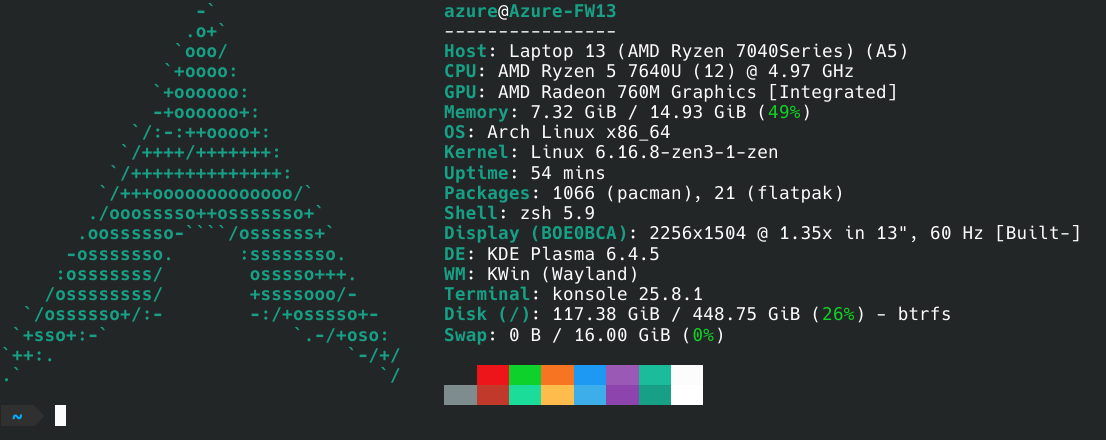
Getting serious for a moment: I'm getting less and less comfortable with the non-consensual feature pushing Silicon Valley has been doing lately, especially Microsoft with Copilot and Recall. I've been a Windows daily driver for nearly a decade now, but I haven't trusted Windows any less than I do today. I've found that I already do most of my work in a WSL terminal anyways, and considering my Windows sysadmin coworkers have no idea what I'm talking about half the time already, why not double down?
The laptop shipped surprisingly fast, with only one day of processing time and just under 24 hours of overnight shipping from Taiwan to Florida. I remember joking with one of my coworkers that the box– which was in Japan at the time– said it would be on my doorstep the next morning and how improbable that was. And yet, I came back from my lunch break the next day with the box in hand.
It was super simple to put together, although I concede this was probably because I spent most of my 48 hour wait watching all of the Framework 13 content I could find on YouTube. My initial impressions of the build quality were pretty good; I would say it's comparable to the System76 Galago hand-me-down I got a few years ago, but with just a bit more screen flex.
My laptop came with the first generation keyboard module, and I'm pleasantly surprised with how much I've enjoyed it. I've been typing on a Lenovo X1 Carbon Gen12 laptop for work for the past few months and I still think that's my holy grail for laptops, but this isn't too far behind. The membrane is slightly more gummy than the ThinkPad's, resulting in a slightly "squishier" key-press, but the travel distance is still really nice and it sounds/feels great. I'll have to try out their Gen 2 keyboard and see if its any better.
One of the coolest parts about this laptop is its I/O. The Framework 13 comes with one headphone jack and four slots that fit any of Framework's expansion cards, little USB-C adapters that fit flush against the machine. They cards they offer are many, from USB-C extenders, to a USB-A port, full-size HDMI or DisplayPort, SD and Micro SD card readers, 2.5-gig ethernet, and even storage expansions if you like. These modules allow you to customize your I/O to be whatever you like. Want the 2020 Macbook style of all USB-C? Go for it. Two USB-C, one USB-A, and an HDMI? Classic. As long as you keep at least one USB-C for charging, fair game. I went with the classic loadout.

Getting Arch up and running on the Framework was relatively painless, thanks to the crash-test I did on my Envy just a week prior. I was able to get the laptop partitioned, bootstrapped, and booting on its own in just under 30 minutes. I ended up using SDDM and KDE Plasma as my desktop environment because that's what the Steam Deck uses, and I found its interface to be pretty clean.
It took a bit for me to get over my apt/ppd muscle memory and to familiarize myself with pacman and the AUR, but once I was set up, using Arch was really easy. KDE Plasma is well refined, supporting a lot of the muscle memory gestures and shortcuts I wanted out of the box. Four finger swipe up for virtual desktops, Meta+Shift+S for screenshots, Ctrl+Alt+Del for power menu, and more. All of my daily software (barring MS Office) was available via the main repos or the Discover Store/Flatpak. Installing Spotify, Discord, Signal, VS Code, Firefox, and Bitwarden was as simple as running one command. (Microsoft wishes winget was this seamless.)
It took a bit to harden the security on my machine to a point where I felt confident bringing it in public, but with Secure Boot, TPM, & LUKS protecting my main drive from attackers and BTRFS & Timeshift protecting it from me, this thing is super solid.
I considered tossing an antivirus on here, but research revealed a pretty cogent argument against it, which all boils down to software distribution methodology. On Windows, you run EXEs or MSIs to install software, which can be downloaded from any number of trusted or untrusted places and are usually click to run. On Linux, nearly all software comes from a central (and yet mirrored) repository, which is maintained and overseen by the Arch maintainers and the community. Submitting malware to this repo is significantly harder than a typical "EXE posing as a PDF" attack, and so, the threat model is significantly reduced. Especially considering that you effectively build your own OS from scratch w/ Arch, as long as you're aware of what's running and you don't have any PEBCAK issues, it's a surprisingly secure system by default. But I digress.

I've been using my Framework 13 for about a week now and while I'm still learning the quirks w/ Arch and the Linux kernel, I've been having a great time. I've used this machine to do all sorts of media watching, programming, sysadmin work, general tinkering, and even some light gaming. It's been great at almost every turn.
The 2256x1504 60Hz display is super crisp and I'm really digging the matte finish on the display. I mean, I used Macbooks for 6 years which all had glossy screens. They were great, but I never liked how fluorescent office lighting would reflect off of them. The matte finish makes a significant impact on workplace usability, in my opinion. That said, I still don't think I'm going to be using this laptop to do any color-accuracy dependent tasks any time soon. (Editors be warned!)
I also find the choice of the 3:2 aspect ratio... Interesting. On the one hand, anything text-related (i.e. reading, writing, coding, etc.) is wonderful, as the greater vertical real estate gives text and images plenty of room to breathe. On the other hand, the dimensions make the laptop's shape somewhat awkward. My Macbook and X1 Carbon slid into the laptop pocket on my Osprey day pack super easily, but with the Framework's unusual width, it doesn't fit as easily and I have to force it a little. Then again, this could also be seen as a skill issue and a sign that I just need a new day pack.
I also remember reading some comments online about how the display's pixel density was an issue because some desktop environments don't support fractional scaling and will only scale to 1x (too small) or 2x (way too big). Fortunately, KDE Plasma does support scaling to 1.5x, so I found this to be a non-issue.

In regards to performance, My 7640U works great! It's not like I plan on stress-testing this thing on the regular– most of what I do nowadays can be done in the browser or the terminal– but what it does, it does well. Battery life is about 8 hours of light browsing and text editing which is fine for me.
I do have two small gripes with the processor though.
My first isn't with Framework and is more so with AMD, and the fact that their 7040 platform does not support the S3 suspend power state at all. This means that RAM is still powered while the laptop sleeps, which consumes more battery over time. Fortunately, my testing revealed that over 9 hours of sleep, the battery only went down 7-8%, so this isn't a deal breaker. I also work with laptops all day so there's usually a 65W charger within 5 feet of me at all times. This ultimately means I'll just have to haggle with Linux's spotty hibernation implementation for any battery life min-maxing.
Second, because of the Framework's bottom-intake fan, working with the laptop in your lap can be a struggle. If the bottom's mostly obstructed, the fan fails to circulate enough air to keep the system cool, and it tends to get real hot. Discomfort aside, this extra heat causes the efficiency of the processor to tank in turn, which results in faster battery drain and shorter battery life. Basically, working on the couch or under a blanket is a no-go, unless you're sitting kinda funny or you stay plugged into the wall.
Those out of the way, when the conditions are right, you can get some serious computing done. I tried pushing this thing out of its comfort zone and into some light gaming, and it works great for 2D and basic 3D games. It was able to run native resolution Minecraft at a solid 60 FPS, and a cinematic 45 FPS with shaders via gamescope. Hades 2 was able to push 1920x1200 at full speed like butter. Lighter games like Balatro and Terraria ran without issue, both natively and through Proton.
I don't know if the Framework's gonna replace my Steam Deck anytime soon, but it's good to know I have a larger screen to play on if I want to. Mainly, I think this laptop will best serve for desktop-games like Civ VI, and as a streaming client from my home PC/PS5 via Wireguard and Moonlight/Chiaki. I might try playing FFT: The Ivalice Chronicles on this when the game comes out next week, we'll see.

In regards to sound, the speakers are... I'll be real, they're not great. I understand the design need for downward facing speakers, but the mediocre driver quality means that the sound quality can vary from okay to terrible depending on what surface you have the laptop placed on. Macbook speakers beside this are night and day. I find myself using my AirPods Pro 2's to listen to things on my Framework more than the speakers, but I also guess that's a half point back to the team (and the Arch maintainers) for being compatible with my AirPods out of the box.
Overall, I'd say that my experience with the Framework 13 has been good. I do think that my biggest annoyances right now come from my unfamiliarity with Arch, more than the hardware itself. I'm sure I'll work through them in time. Ultimately, it's a pretty solid Linux machine at first glance and I'm looking forward to using it for years to come.
But I'd be remiss if I didn't mention what is arguably the coolest part of the laptop and what triggered me to hop on it in the first place: the promise of the platform.
Once again, I know. Never in a million years would I ever recommend a product based off of its promise versus what you're actually paying for. But for Framework, I'll make the one and only exception. The reasoning behind it is fairly simple: Not only because of the laptop's upgradability, but also because what happens after the upgrade.
Let's say I swap out my laptop's mainboard to one of the new Ryzen AI chips in the future; what happens to the old one? Well, just like any leftover PC parts, you can use them to make just about anything you're able to design. And this promise exhilarates me.
I've seen people in the community do some wild stuff with old Framework mainboards already. Linus Tech Tips made a video showing how they embedded a Framework 16 mainboard into a standing desk to make a super sleek hidden gaming PC. Beth Le, a community member, took the board from their Framework 13 and turned it into a handheld gaming console. Hell, Framework themselves collaborated with Cooler Master to design a case for the 13 mainboards, which allow you to turn leftovers into a pretty competent living-room gaming PC or media center. And they even published the 3D print files for it so you could make your own if you wanted.


(Image credit, left to right: Linus Media Group, Beth Le)
That design generosity turns out to be a trend, as Framework publishes detailed CAD models and pinouts of just about all of their products and components online, enabling makers to design and create whatever accessories they can dream of. The promise this platform holds gives me the same feeling I had when I built my first PC, a feeling that seems to be absent from the rest of modern tech.
I'd like to thank the Framework team for this. It seems every person on that team– from the engineers, the designers, marketing, and beyond– is extremely passionate about what they do. As I was writing this, I saw a post on the Framework subreddit about how their CEO, Nirav, was actively making PRs to the Omarchy Linux distro. He also tabled the Framework booth at OpenSauce this year, spending lots of time chatting with smaller creators. From the top down, their commitment to supporting their community just oozes from everything they do. It's extremely refreshing to see in such an anti-consumer tech market.
And so, the Framework remains the only company that will ever get this carve-out and enthusiasm from me. The Framework 13 right now is great, sure, certainly a refinement from the past five years of lessons. But I'm even more excited for the things that the team will make for this platform in the next two, five, or– god willing– ten years.
I want to support their mission. I hope they stick to the plan and make lots of money along the way. I fear the day they go public or get acquired by someone. But in the meantime, I'm really looking forward to using this thing for years to come. And I hope you'll consider looking into a Framework when you buy your next machine too.
Video from iFixit showcasing the repairability of the Framework 13.
Hey! If you enjoy this type of content, consider joining the mailing list! I'd really appreciate it. Thanks for dropping by, and have a good one!
